Proof of a refused payment
Via the Merchant Back Office, the merchant can download the transaction receipt. This receipt serves as proof that the payment has been refused.
- Go to the Management > Transactions > Tab [Transactions is progress] of your Merchant Back Office.
- Search for and select the refused transaction.
- Click Receipt.The page page selection for printing is displayed.
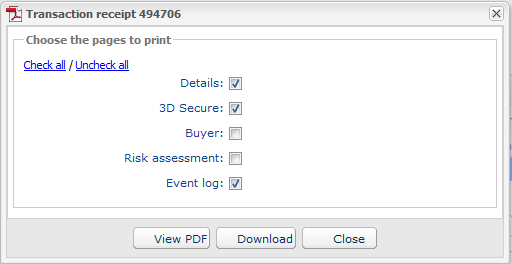
- Select the sections: “Details” / “3D Secure” / “Buyer”.
- Download.
The merchant can transmit it to the buyer for analysis through their bank (technical support or another competent service).
